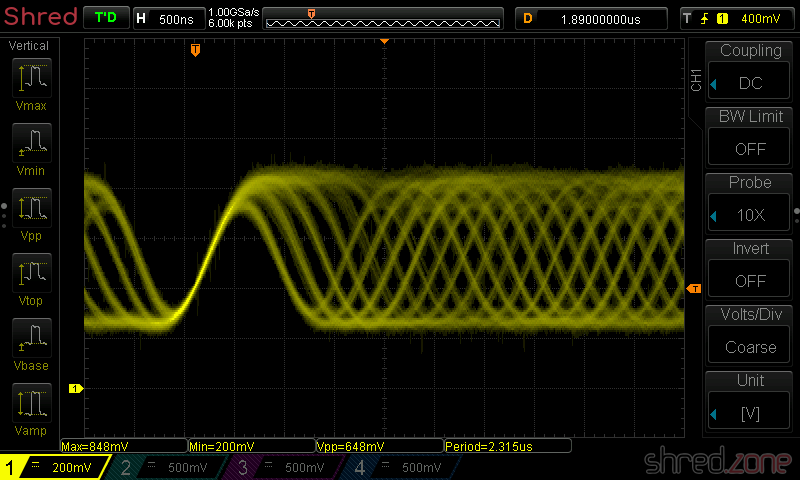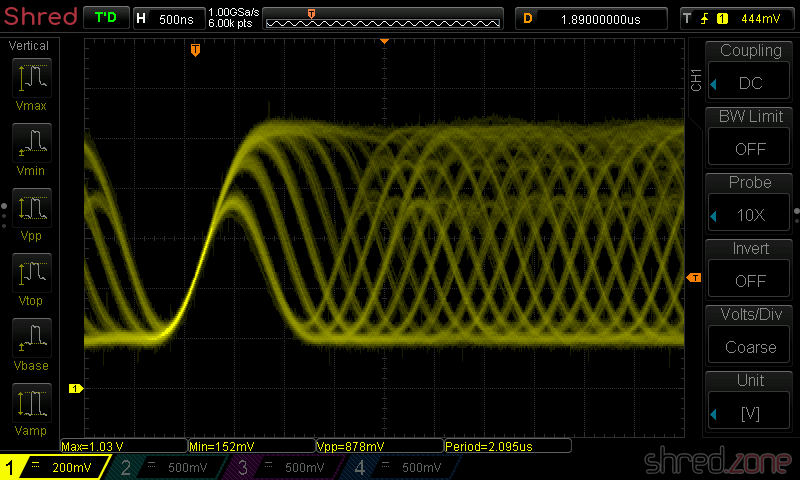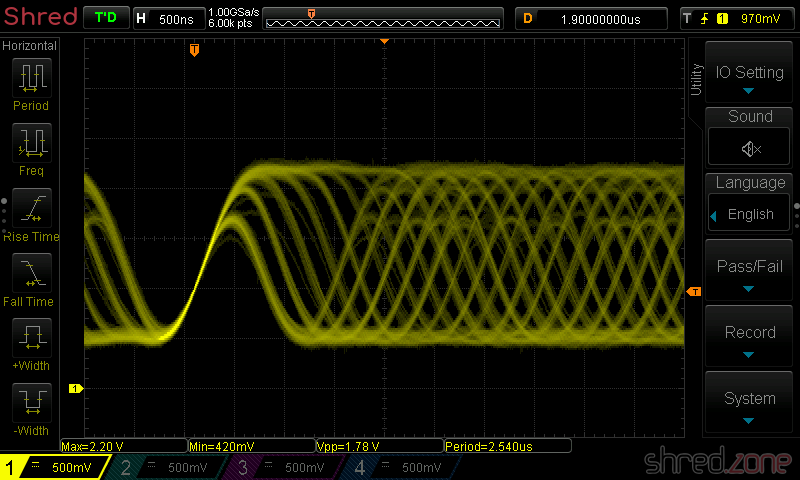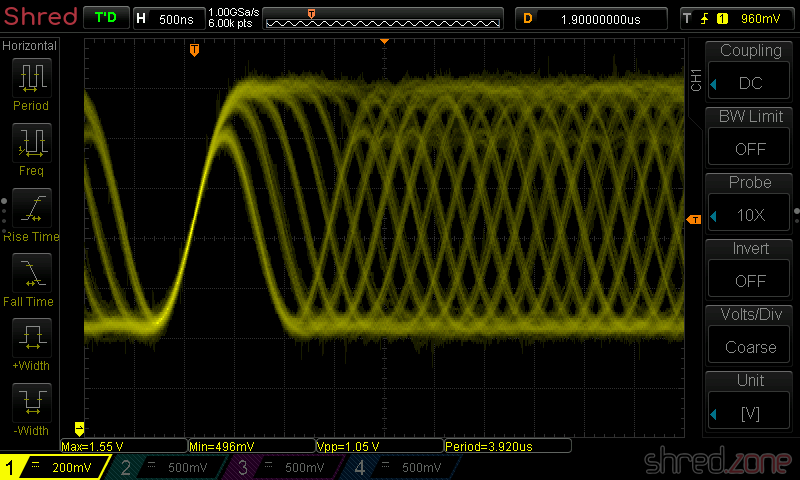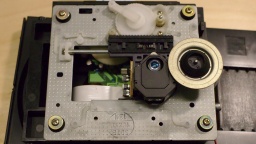In dem Fedorablog, den ich ganz früher mal geschrieben hatte, hatte ich ein regelmäßig wiederkehrendes Thema: Die Installation von Google Earth. Lange Zeit war das echte Handarbeit, obwohl Google ein RPM-Paket bereitstellte.
Seitdem sind viele Jahre vergangen. Mittlerweile stellt Google die ehemals kostenpflichtige Pro-Version von Google Earth zum kostenlosen Download für Linux zur Verfügung. Und auch die Installation ist glücklicherweise kein Problem mehr. Es reicht schon, das RPM-Paket zu installieren:
sudo dnf install google-earth-pro-stable-current.x86_64.rpm
Auf deutschen und österreichischen Systemen¹ muss anschließend noch eine kleine manuelle Änderung vorgenommen werden. Der Grund dafür ist, dass die Google-Server bei der Ortssuche Geokoordinaten mit Dezimalpunkt ausliefern, das System aber das bei uns übliche Dezimalkomma erwartet und die Zahlen deshalb nicht verarbeiten kann. Die virtuelle Erdkugel dreht sich dann immer mitten auf den Atlantik statt auf die gewünschte Markierung.
Eine einfache Lösung ist, die Datei /opt/google/earth/pro/googleearth mit einem Texteditor zu bearbeiten (Root-Rechte erforderlich) und in der letzten Zeile der Datei ein LC_NUMERIC=us_US.UTF-8 einzufügen:
LD_LIBRARY_PATH=.:$LD_LIBRARY_PATH LC_NUMERIC=us_US.UTF-8 ./googleearth-bin "$@"
Danach sollte Google Earth Pro problemlos und stabil laufen.
¹) Nach meinen Recherchen verwendet ein Linux mit schweizerdeutscher Einstellung den Dezimalpunkt. Die Anpassung ist dann nicht nötig, schadet aber auch nicht.